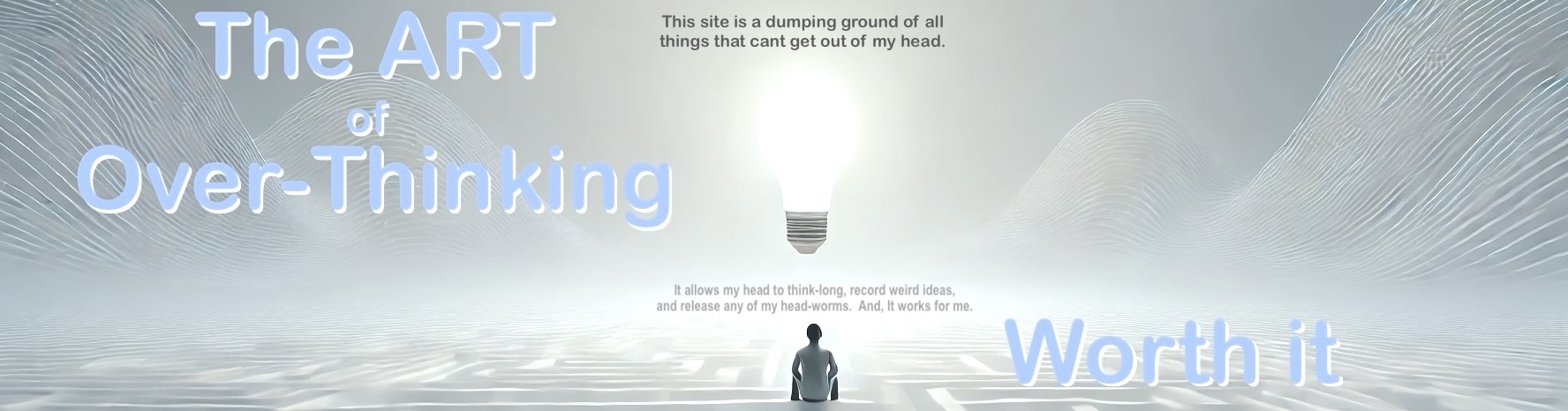Basic Password, Privacy, Protection Best Practices
August 06, 2019
In order of importance. Do the first ones first, then worry about the bottom ones.
Get (and use) a password manager. Pick one, then go out and change every password you have by Generating Random, Large (25 characters or more ) with lots of special characters like !@#$%^&*({}[]:",./<>?\|~`. Under 10 percent of us do this most important task, more the 70 percent activityl reuse identical passwords, and way too many still keep the bank passwords on scrape pieces of paper.The is one of most important things we can do to protect our money, our identity and general fraud. Once you decide and commit, it can be easily done in an afternoon. The steps are choose the manager, login to all your accounts, generate a password, change it, and save it in your manager. Then get your spouse and kids to do the same. Your bigs sites (e.g. bank, credit cards, Amazon, Facebook, Netflix) are easy to manage and get done, but a much harder task is simply remembering what others there are (what email did i use for American Airlines, my old used yahoo/AOL id, or my coffee ordering service?) - and which email/login you used (so you can reset password to the newly generated massive random one). While a pain, just dedicate an afternoon to search thru all your emails for password resets, and history of web traffic to see what site you use. Yup its a pain, but do it.
Use Two (or multi) Factor Authorization for the biggies. Your Bank, Credit, Email, Facebook, and anything you use more that 1x-2x a week) use 2-factor authorization. This will just keep people from getting in EVEN IF they know your password. It is powerful and should be mandatory for many of the biggest services.
Don't click on email links. This is more important the even an active virus checker. Know who you get email from, and don't click on 'interesting links', or downloading of files. A large majority of key-loggers, malware, etc come from your email.

Get a virus/malware checker and make sure it checks often, and everything you download. Im not going to go into much detail, but on every laptop and desktop just get one and make user its update. Many are free, some are cheap. There are really things bad things out there. Not just destroy your data, but they can look at your keys strokes and find your passwords as you type, they can turn only our microphone and laptop camera with you you knowing, some will hold your computer hostage unless you pay them 500 - 5000 buck in BIT coins. Remember, still don't open / click on email links unless you really are sure.
Check have i been password 'owned' or pwned at
(go search for this, rather then clicking this link!). This site has a record of the public known data breaches with every email. Put yours in and check how vulnerable you are. If you have been pwned, then you need to go back to item #1, and uniquely change all passwords everywhere. While not directly helping you, i find many folks shocked how many times large companies have been hacked exposing your information. You can also check a password you may have used to see if it every has been used elsewhere and hacked.
Do a google security check. Ironically Google will help you do this checkup, while at the same time that they be enable the worst of uses. But they also give us good solid tools to protect us for others. So, do the health check and clean up the loose ends.

Don't trust Facebook. That does not mean don't use them, but remember that they are not your friend. You are the product. You and information are being sold. Don't trust them.

Don't use Sign-on for other “services” with Google/Facebook. Don’t “link google abs Facebook with your other apps/services. Go to every site you do this and turn-off access. This does mean you have to use more email login, and this goes back to the first item. Do this when you change your passwords. And, I many have said this - Use a password manager.
Get a VPN.
In general, be mindful about the apps you download, surveys you answer, and data you freely give away. If the Cambridge Analytica-Facebook fiasco taught us anything, it how pervasively generous the access to your data is, and that data can be used for good and evil. You don't know which is being attempted.
Pay for weather app. Then get rid of all the others (AccuWeather, WeatherBug, ...) Some of the worst players of data abuse are the weather apps. Find the login for each, and send a 'please delete my data'. They all have it - its a pain - do it, I did.
Do a mobile check up. iOS is more secure than android for a variety of reasons, but android and making large active strides. Many of the problems of android can be fixed (mostly by updated often).
Manually reset your ad identifier. Apple does not give out your Phone identifier (UDID or similar). This is good. However, they do have a Advertisers ID, that does the same thing and they didn't tell you this. Also, while you you say don't use it, the Advertiser are on the honour system to do so. I don't trust this process. So, manually reset your ad identifier on apple every few weeks. Here is how.
Git rid of all the stupid games, at least certainly look what data they have access too and find out. They can use this data to assist you to pick the right shampoo for you to use, or they can use this data to present polity charged messages to mess with your mind. Which do you think people will pay more money for?